Microsoft Windows Desktop
Call Us on 01675 430080 and speak to a technician from 8:00am - 6:00pm Monday to Friday
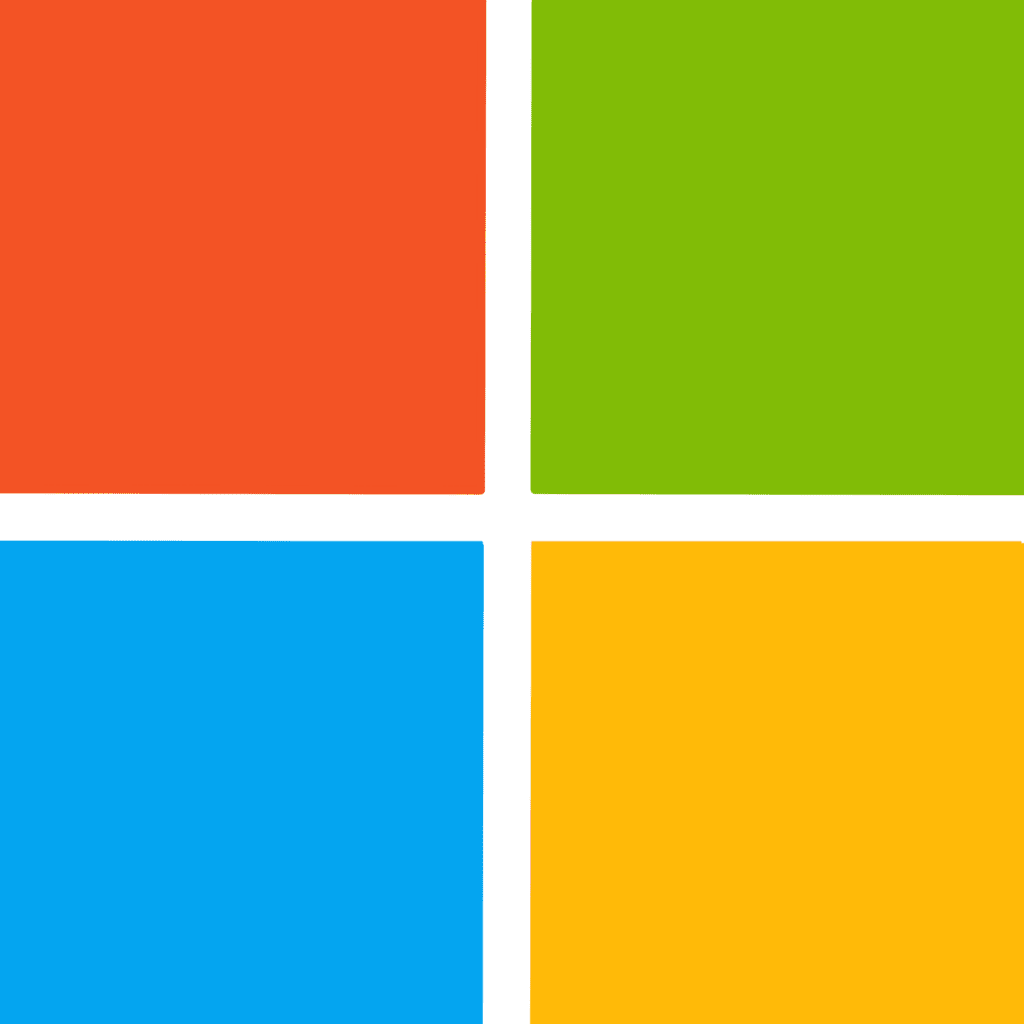
Key Features of Microsoft Windows Desktop
"As an overseas based operation with a remote server in the UK , we rely on Discus to handle things for us. They do this effectively; getting back to us extremely promptly should any problem arise and keeping in touch regularly giving us excellent reassurance."
About Microsoft Windows Desktop
At its core, Windows Desktop provides a graphical user interface (GUI) that transforms complex computing tasks into user-friendly experiences. This interface allows users to navigate their computers more intuitively, managing files, applications, and settings through windows, icons, menus, and pointers. Over the years, Windows has integrated various features such as multitasking capabilities, internet connectivity, security improvements, and accessibility tools, making it a versatile and robust operating system for desktops and laptops.
Windows Desktop is renowned not only for its functionality but also for its widespread compatibility. It supports a vast ecosystem of software applications, peripherals, and hardware components, enabling users to tailor their computing environment to their specific needs and preferences. Whether for productivity, entertainment, education, or creative projects, Windows offers a flexible platform that adapts to diverse requirements.
Becoming a Customer
Step 1
Step 2
Step 3
Step 4
Step 5
What Services include Microsoft Windows Desktop?
You can purchase this product separately or as part of one of our support packages. You can find out more about these support packages below.

IT Security Solutions

On-Site Technician
Frequently Asked Questions About Microsoft Windows Desktop?
What is Microsoft Windows Desktop?
Microsoft Windows Desktop is the operating system environment designed for personal and professional use, offering a wide range of functionalities and applications to enhance productivity and computing experience.
What key features does Microsoft Windows Desktop offer?
Microsoft Windows Desktop offers several key features designed to simplify tasks and enhance your computing experience, including ease of use, security enhancements, and compatibility with a wide range of software.
What versions of Microsoft Windows desktop are available for purchase?
We offer a variety of Microsoft Windows desktop versions, including the latest Windows 11 Home, Windows 11 Pro, and various editions of Windows 10. Availability may vary based on current stock and market demand.
How do I receive my Windows product key after purchase?
After purchase, your Windows product key will be delivered to you via email along with detailed installation instructions. Ensure to check your spam folder if you don’t see it in your inbox.
What is your return policy for Windows licenses?
Due to the nature of digital products, all sales of Windows licenses are final. We encourage customers to verify their system compatibility and requirements before purchasing. In case of issues, our support team is here to help.
Do you offer installation support for Windows desktop operating systems?
Yes, we provide comprehensive installation support for all Windows desktop operating systems purchased from us. This includes step-by-step guidance and troubleshooting assistance.
Is it possible to transfer my Windows license to another computer?
The ability to transfer a Windows license depends on the type of license purchased. Retail licenses can typically be transferred to another device, while OEM licenses are tied to the original hardware they were installed on. Please refer to the specific terms of your license.
How long does it take to receive my Windows license after purchase?
Digital delivery of Windows licenses is usually completed within a few hours of purchase. However, it can take up to 24 hours depending on payment processing and verification.
Can I get a refund if I accidentally purchased the wrong version of Windows?
We understand that mistakes happen. If you’ve purchased the wrong version of Windows, please contact our customer service team immediately. While all sales are final, we’ll do our best to accommodate your situation.
How can I ensure that the Windows version I purchase is genuine?
Purchasing directly from us or through authorized resellers guarantees that you receive a genuine Microsoft Windows license. Each license comes with a unique product key and digital certificate of authenticity.